 |
| Mac OSX Lion |
Year: 2011
Version: 10.7 (11A390)
Developer: Apple Inc.
Platform: Intel only
Language: English / Russian
Tablet: Not required
 |
| Mac Osx Description |
Description:
Assembly of the operating system Mac OS X 10.7.0 Lion for developers.
New features of the operating system:
Launchpad - Control (folder, desktop) and run your application in style iOS
Full screen applications
Mission Control - unified by a Dashboard and Expose, and becomes a control center application windows, desks and so on.
Gestures & animations - new multitouch gestures
Auto-Save the preservation of the working condition even after you exit the system
Versions - Time Machine for documents - manage document versions in two mouse clicks
Resume - saves the state of your Mac after a restart, including all applications, websites and documents
Mail 5 - new e-mail client style iPad
AirDrop - Instant wireless transmission of documents
Lion Server - a server version is now built into Mac OS X Lion
System requirements:
Macintosh computer with an Intel processor
 |
| Installation |
Installation:
Posed as a top 10.6.h and 10.6.h of the net section (can be installed with an external HDD)
Installation:
Mount image -> Install Mac OS X right click -> Show package contents-> Contents-> SharedSupport
There by double-clicking on InstallESD.dmg mount its image.
As mounts, will be an icon installed.
Click on it, start the install. The process takes about 15 minutes.
 |
| Setting Up |
Setting up new functions (updates):
When you first start attending indexing for Spotlight, often - this is the cause of inhibition. Click on Spotlight it will be time before the end of indexing.
Indicators of running programs in the dock are placed in settings of a dock.
Reverse scrolling is disabled in the settings of the mouse and the trackpad only on Macs where there Multitach. The old setting is missing. (To disable the checkbox to install in the window verheny mouse settings)
Launchpad will be removed from the Ctrl + Alt + Cmd + click on the icon.
 |
| Mac OS X Lion |
Known Issues (updated):
On the MacBook Pro 5,5 no backlight keyboard works. WiFi works, the icon of all time, shows a search network.
Problems with sound AppleHDA - a solution in the forum.
Distribution of the internet by WiFi not working.
Can not connect to my NAS to AFP - swearing at the protocol version.
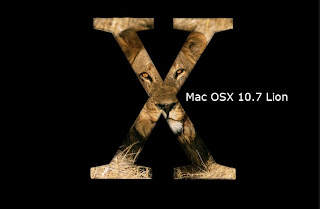 |
| Mac OSX Picture |
Application Compatibility:
Table Program Compatibility _http://roaringapps.com/apps:table
And also, from personal experience:
 |
| Mac OSX Snow Leopard |
Works:
- VmWare 3.1 +
- Adobe CS5 (Photoshop, Flash)
- Adium
- Microsoft Office 1911 Mac
- PuntoSwitcher
- Firefox / Chrome / Opera
- VLC
- Transmission
- Transmit
- Twitter
- DiskAid
- ScreenFlow
- Coda
- 1password (does not work with Safari 5.1)
- Xcode 4.1
- Dropbox works if - "Right-to dropboks:" Show package contents "on edit Contents / info.plist there BundleVersion put any more than two.
Skype 5 (runs from the second time sometimes flies), Garageband.
Does not work at all iStat Menu, Apple Logic.
Do not work:
- Little Snitch
- CandyBar
- Ableton
- Yota
- Parallels 6
- TinyUmbrella 11 (does not run a server crash bug)
- IPTV (udp) VLC
- Xcode 4
MO10.7LDPr.part01.rarMO10.7LDPr.part02.rar
MO10.7LDPr.part03.rar
MO10.7LDPr.part04.rar
MO10.7LDPr.part05.rar
MO10.7LDPr.part06.rar
MO10.7LDPr.part07.rar
MO10.7LDPr.part08.rar
MO10.7LDPr.part09.rar
MO10.7LDPr.part10.rar
MO10.7LDPr.part11.rar
MO10.7LDPr.part12.rar
MO10.7LDPr.part13.rar
MO10.7LDPr.part14.rar
